 App Inventor and
App Inventor and  Google Apps Script
Google Apps Script
For an overview of different eMail solutions, see here How to send an email including attachment from within App Inventor.
The idea of the example presented here is to find a simple solution without activity starter, without need to use a php server
or App Engine part.
I played around with  Google Apps Script
and this is the result.
Google Apps Script
and this is the result.
For the example I'm using my Google Spreadsheet solution,
which uploads a record into a Google spreadsheet. I used 3 columns: name, email address and message text.
Then I just added a slightly modified script I found in the Script Gallery. Thank you toptrace7 for the script.
Everybody who submits a row into that spreadsheet will trigger automatically a message to be sent to the
recipient's email address.

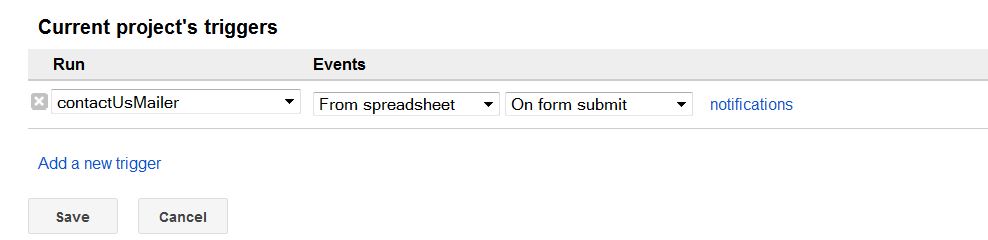
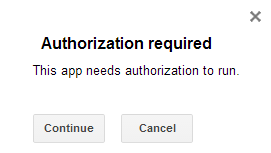
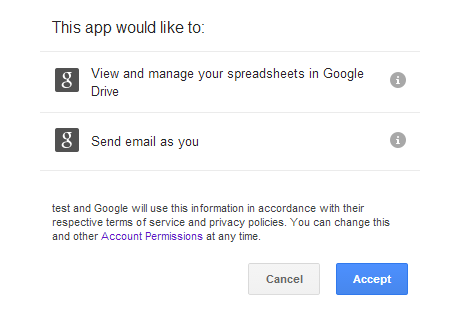
 Script Source Code
Script Source Code
function contactUsMailer(e) {
// author: toptrace7, slightly adjusted by puravidaapps.com
//
// This script e-mails the contents of a form to a given recipient
// The form must have three fields in the order of: name; e-mail address; and message
// You must change the recipient variable below to your e-mail address
try {
var recipient = "<ADD YOUR EMAIL HERE>"
var timestamp = e.values[0];
var name = e.values[1];
var email = e.values[2];
var message = e.values[3];
var body = name+' <'+email+'> sent the following message: '+message;
var bodyHTML1 = '<p>'+name+' <a href="mailto:'+email+'">'+email+'</a> sent the following message: </p>';
var bodyHTML2 = '<blockquote>'+message+'</blockquote>';
var bodyHTML3 = '<p>Sent by the Pura Vida Apps <a href="http://www.puravidaapps.com/sendmailGS.php">Send Mail example</a>.</p>';
var advancedArgs = {htmlBody:bodyHTML1+bodyHTML2+bodyHTML3 , replyTo:email};
MailApp.sendEmail(recipient, "Contact Us Form", body, advancedArgs);
} catch(e){
MailApp.sendEmail(recipient, "Error - Contact Us Form", e.message);
}
}

This work by Pura Vida Apps
is licensed under a Creative Commons Attribution-ShareAlike 3.0 Unported License
with attribution (name=Pura Vida Apps and link to the source site) required.