It was asked in the forum How to create a multiple choice quiz with 4 possible answers displayed randomly on buttons.
This is a nice example to work with the advanced features, in this case the button advanced features. We also use a list of lists to store the multiple choice answers.
We are using a label to display the questions, 4 buttons inside a horizontal arrangement to display the answers and another label to display the result after game is over.

We are using a list (listQ) to store the questions and a list of lists (listA) to store the answers. The first answer in the sublist is always the correct answer.
Later of course (in procedure nextQuestion) we will assign the answers randomly to the 4 answer buttons...
Note: alternatively you could have defined the answers list of lists like this (I just wanted to save some space ;-)):
Note: after one of the latest updates you now also can define this directly in the definition of the list.
Note: you can find the advanced button block in the Any component - Any button drawer.
Note: you can find the advanced button block in the Any component - Any button drawer.
In the procedure "gameover", the given answers are compared with the correct answers and the result is printed in a label.
How does this procedure work?
It uses a for each loop to check each answer.
in the example we have 3 questions, so the loop will run 3 times and check all 3 answers.
The global variable "index" is the question number, on first run of the loop, the index is 1.
The local variable "yourAnswer" selects the answer from listYourAnswer.
The local variable "correctAnswer" selects the correct answer from listAnswer. A nested select list item block is used here: The inner select list item block selects the
corresponding sublist (which are the 4 possible answers), the outer select list item block selects the first answer of that sublist, which is the correct answer.
(Note: the correct answer is always the first item in the sublist.)
Then in label lblResult the result is displayed.



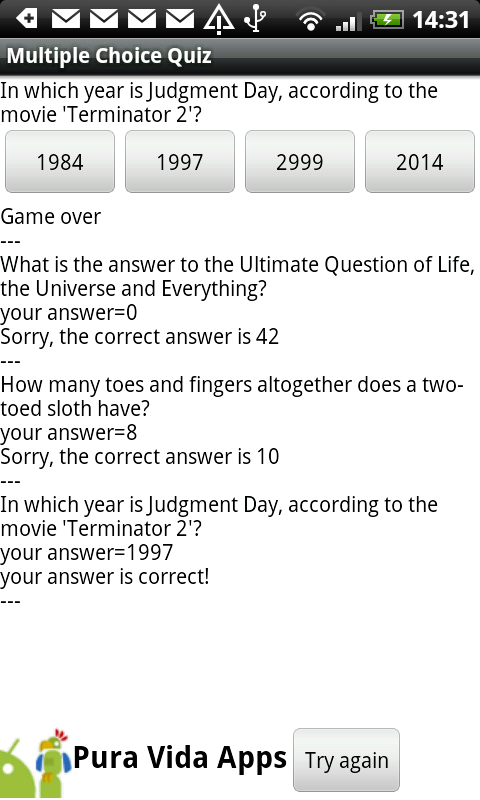
Q1: It was asked in the forum:
I am planning on implementing a lives counter (starting with 3, wrong answers -1 life, 0 means back to title screen). Every time I press any button,
the next question appears which is what I want but I just want to -1 life whenever a wrong answer is pressed as well.
How do I connect any wrong answers with this proposed counter?
A: In the example the given answers are compared with the correct answers in procedure "gameover" for each question. You have to change the logic and check,
after an answer was given for a question, if the answer is correct. I recommend you check that in procedure "selected" and adjust that procedure accordingly.
To find out what to change, you should have a good understanding, how the example is working currently. The following 4 questions should help you to find the solution:
1. How do you get the current question number in procedure "selected"?
2. How do you get the given answer of the current question in procedure "selected"?
3. How do you get the correct answer of the current question in procedure "selected"?
4. How can you compare, if the given answer of the current question is correct or wrong?
If the answer was wrong, decrement the lives counter. Then check, if the lives counter = 0. If yes: "Game Over", else continue with the next question.
Here are the answers to these 4 questions:
1. the current question number can be found in the global variable "index"
2. the current answer is the text of the button component
3. the correct answer you get from the answer list (same as in procedure "gameover")
4. use an if statement
Screenshot of the modified procedure "selected"

For those, who do not like to "fish" themselves, try SteveJG's fish here. Thank you SteveJG!
Here are links to the correct answers, just in case...
Developing and maintaining snippets, tutorials and extensions for App Inventor takes a lot of time.
I hope it saved some of your time. If yes, then you might consider to donate a small amount!
or donate some mBTC to  Address:
Address:
1Jd8kXLHu2Vkuhi15TWHiQm4uE9AGPYxi8

Thank you! Taifun
Download aia file for App Inventor
Back to top of page ...

This work by Pura Vida Apps
is licensed under a Creative Commons Attribution-ShareAlike 3.0 Unported License
with attribution (name=Pura Vida Apps and link to the source site) required.